Webpage Hosting in 4 easy steps

Do you know how to obtain your webpage hosting? So, in this article, we will learn everything you wanna know before doing that! Let’s see it.
Choosing a webpage hosting
The first step in getting your web page hosting is to hire a Web Hosting that meets the needs of your page.
But how to know what a website needs?
That question is simple but can be complicated for some people. You have to know about some things:
- What technologies does your webpage need to work rightly?
- Do you need a database?
- How much space was necessary for your webpage?
- How much access your page should be?
All of that is necessary to know before choosing a Hosting Plan. Other important things are about what type of server do you want, about the services the host offers to you, and so many things based on the quality and safety of a Hosting Services.
So, if you are a professional, that questions don’t be so complicated to resolve. But, if you don’t know very much about this, we recommend you contact a professional to do that for you or enter in contact with the Host Support.
Tips for Choosing a webpage hosting
Here are some simple tips about how to choose your web hosting and the type of server. You can read our article about “What is Web Hosting” too.
If you have a WordPress Webpage, you should see if your hosting plan has support to WordPress or to PHP and MySQL.
Verify what types of programming languages, frameworks and any other requirements do you need.
If your webpage doesn’t need so many space storage, doesn’t have much traffic and doesn’t need so many resources, a Shared Hosting Plan may be one good choice!
If you need more space storage, and you have a bit more requisitions done for your server, more traffic, or if you have an e-commerce, you should think about a Cloud Server or a dedicated server.
At Copahost we offer several hosting services to meet any needs you need, with quality and safety! We have the best Plans for you! So, take a look, choose your plan and start your webpage right now!!!
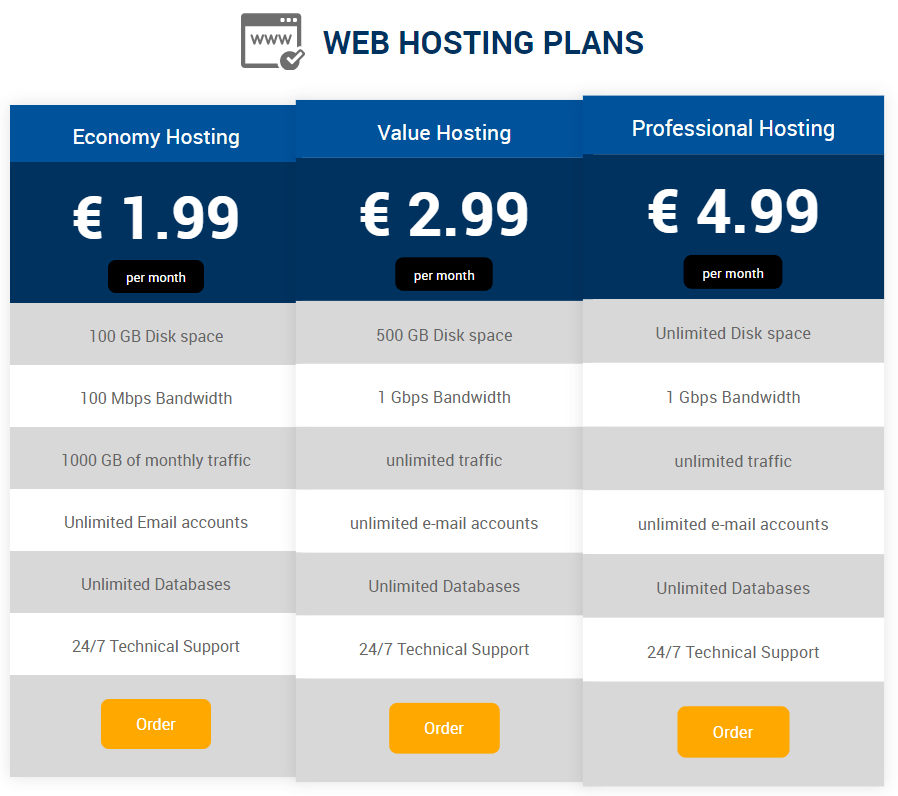
Obtain a Webpage Hosting at CopaHost
At CopaHost, you can obtain your Web Hosting easily. For first, access our homepage. There you can find our plans. Choose one and click in “Order” button.
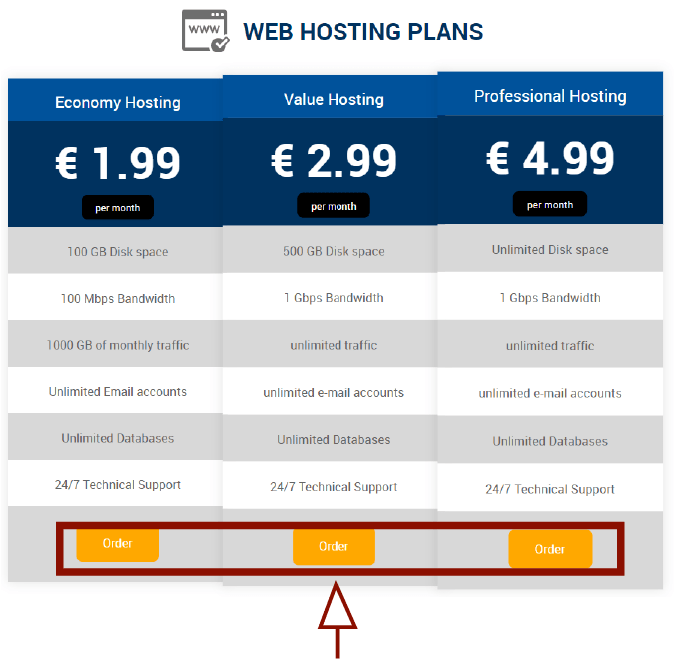
Nextly, you should choose your domain name:
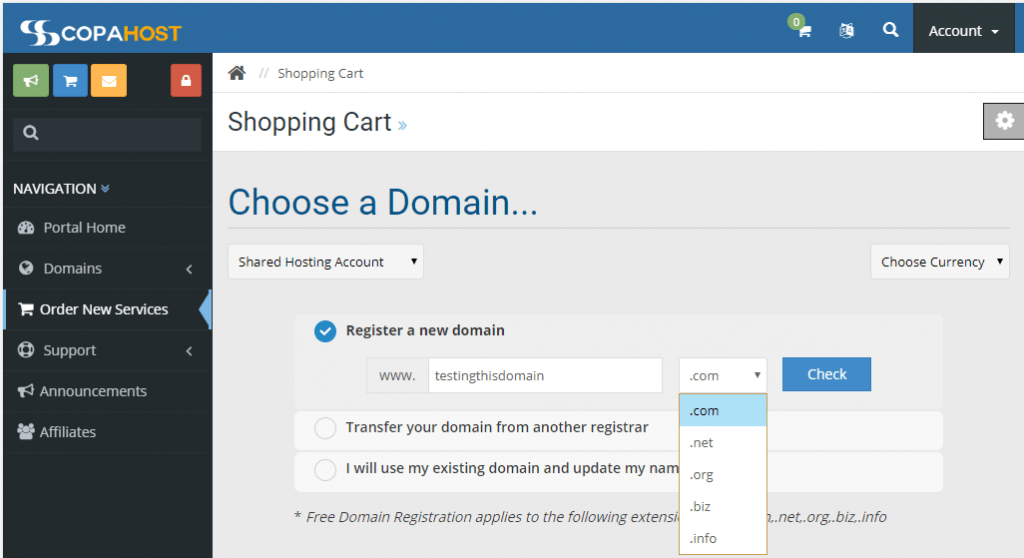
If that is available, you will see this message:
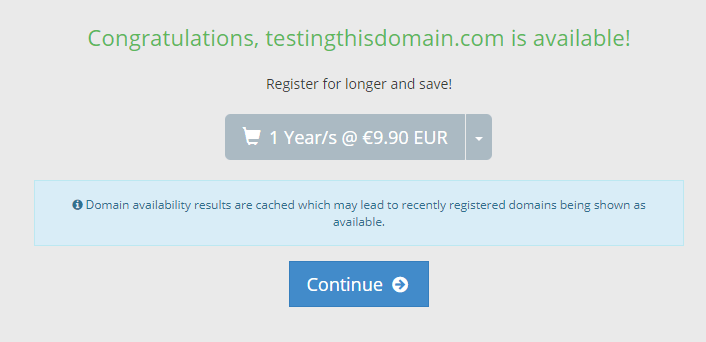
Click on Continue. Nextly you should make your checkout. Confirm what Billing Cycle do you prefer. If you want a dedicated IP, you can select here the option Yes. After that, click on Continue.
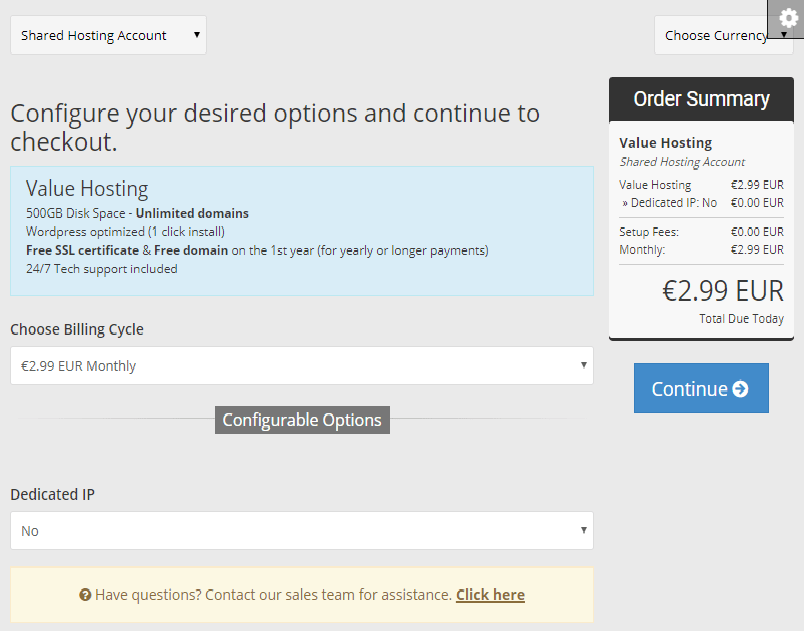
Now, Now, you must fill in the form with your data correctly. In the end, click on the “Complete order” button:
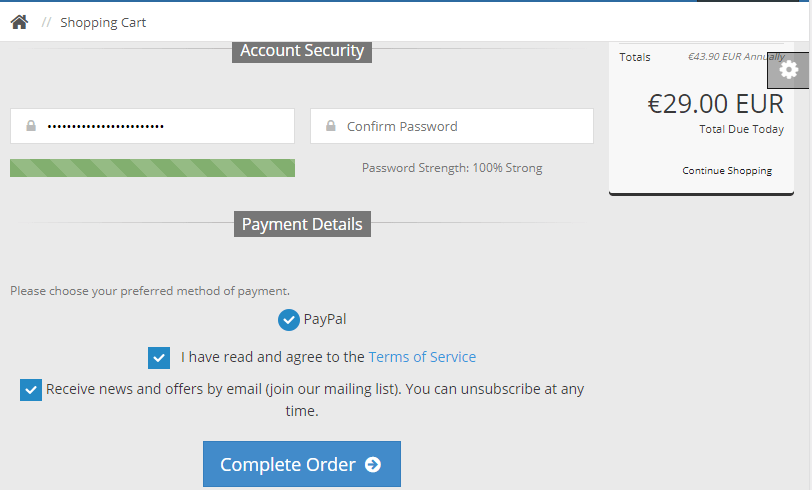
Everything is ready. Make the payment and you will receive a confirmation by email. Now you already have your hosting plan and your domain name! Put your website on the internet!
Obtain a Domain Name
If you wanna have a webpage on the internet, you should obtain a Domain Name. It’s the address of your site. We recommend to you use some extensions like .com or .net, cause they are more popular and professional. There are some ways to obtain a domain name, you can read about it in the article “What is a domain name“.
You just need a single domain name to have a page on the web. But if you prefer, you can have more domains name for your same page.
At Copahost we offer the service to obtain your domain name with better prices for you! Don’t loose your time, come to our page, choose your domain name and your hosting plan! After that, you can put your webpage on the Internet!!!
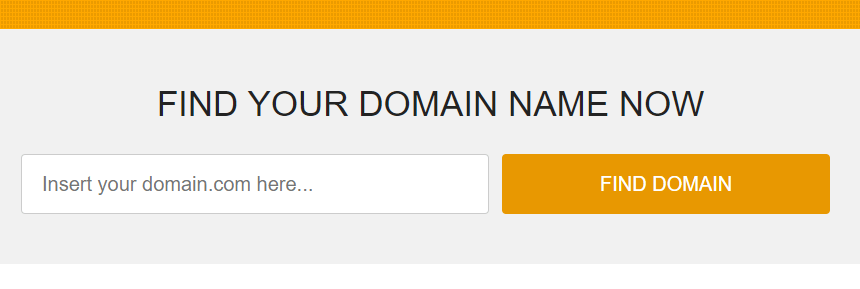
How to Host my Webpage on my server?
In your server, you can put so many files. The files of your Website have to be on the directory: “public_html“. In some servers, this directory has the name: “www“. That is the root directory responsible for your website.
Therefore, you must upload all files from the site to that directory.
How can I upload my site to my webpage hosting manually?
You can upload your webpage files in different ways. But, don’t forget, the principal HTML or PHP file responsible for your homepage must be named as “index.html” or “index.php” and be located exactly in the “public_html” directory, not in its subdirectories.
One way to upload your files is by using FTP (File Transfer Protocol). So, to do that you can use an FTP client, like the Fillezila. With these clients you can upload your files to the server.
Another way to upload your files is by using SSH (Secure Socket Shell). But, you must verify if your Hosting has this service. One difference of SSH is the possibility to uncompress a zipped file directly on your server. It is, you can unzip the files without the need to do that manually.
Another way to upload your files to the server is through a Control Panel directly from your Web Hosting. Some Hosts use cPanel, DirectAdmin or other known control panels. However, there are also those that use their own panel. Regardless, most allow you to upload files directly through this panel via cpanel file manager.
Finally, how you can see, there is a differents way to host your webpage, choose the one you liked.
How can I upload my site to my webpage hosting in CopaHost?
CopaHost uses the DirectAdmin Control Panel. So, when you login, you will find a panel like this image:
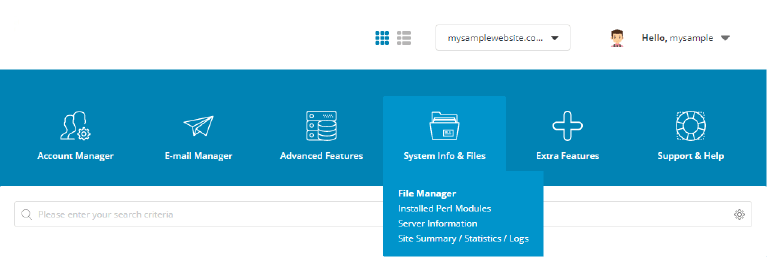
choose the menu “System Info & Files” and nextly choose the option “File Manager“:
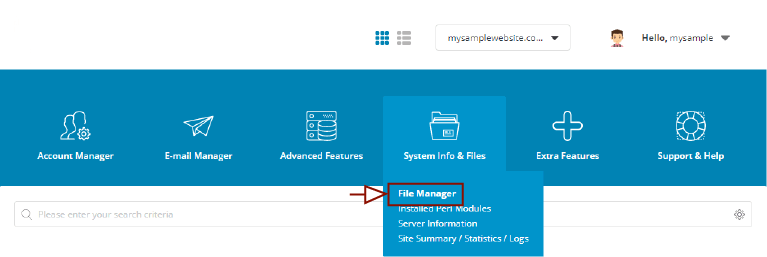
After, you should find the public_html directory. Click on it to go to this directory.
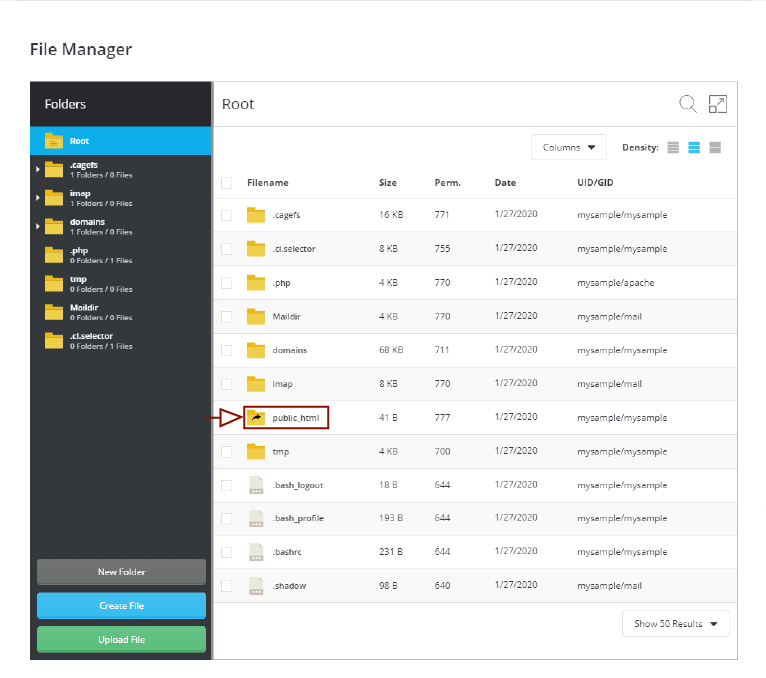
Here you can see your site’s files. Now, click on Upload File, and then, select or grab your HTML files here.
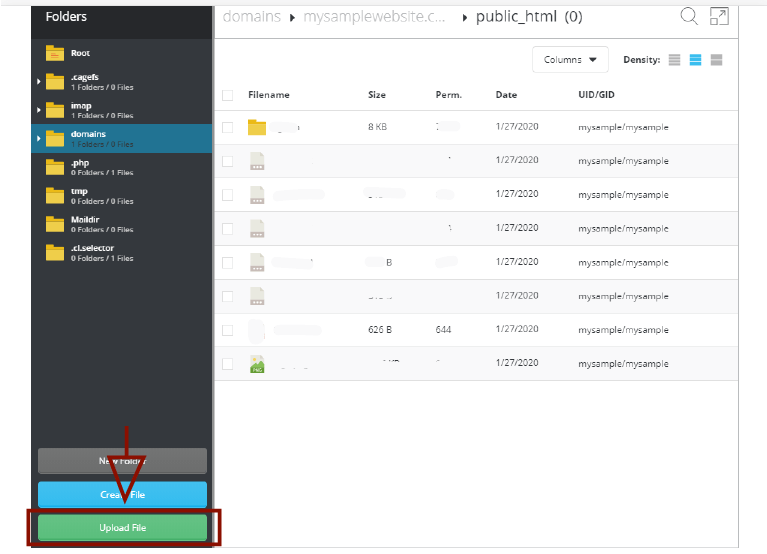
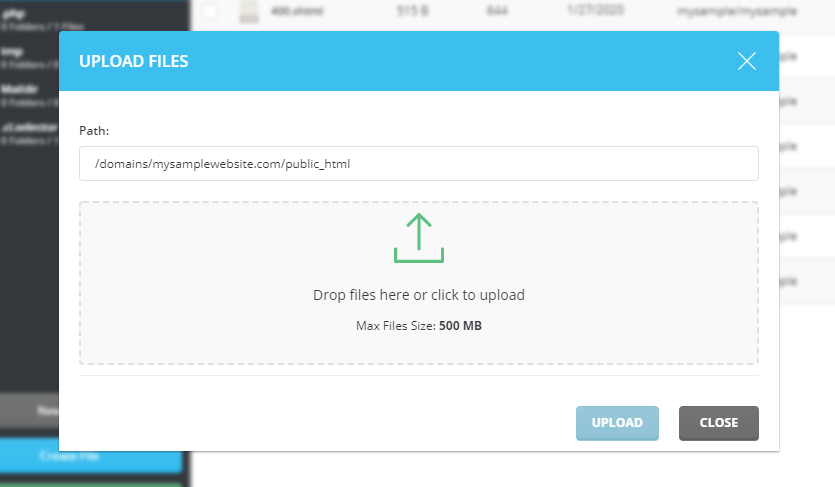
Copahost’s control panel also allows you to edit an HTML file on it, without having to upload files. For that, you should mouse hover on your file, then choose the option “Edit File“:
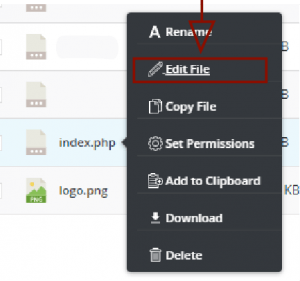
Now, you can edit your file in this page! To save, just click on the “save” button.
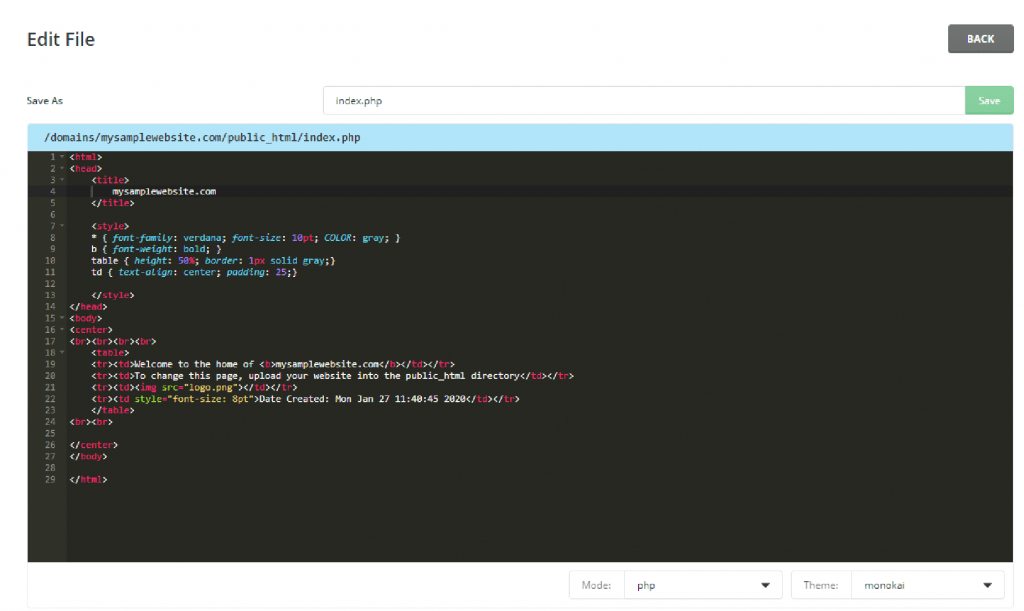
How can I install WordPress or other CMS?
If you wanna install a CMS to construct your web page, you can do that in different ways.
One of these is manually, exactly the same way explicated before. You just need to download your CMS and upload his files to the “public_html” directory of your server. Don’t forget to read the CMS documentation, and see the requirements of the installation. Sometimes, you will need to create a database.
Another way is installing from your Control Panel. Some panels, like the cPanel or DirectAdmin, can offer automatically applications installation. In this way, you just need some clicks.
In DirectAdmin you can find the menu “Extrafeatures” and then the option “Softaculous Auto Installer“.
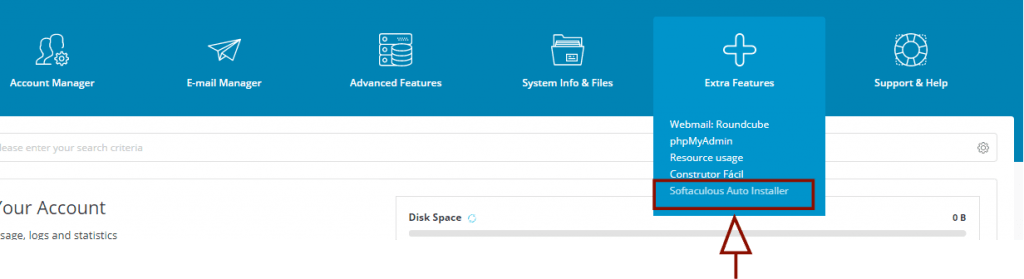
There you will find so many features to install, like the WordPress CMS.