Do you know HTML file hosting? In this article, we will learn what are HTML files, how can you host them, whats necessaries to host them and the better host for you! So, let’s see it!
What are HTML Files?
The Hypertext Markup Language (HTML) is a computer language used to describe the visual appearance of the document to be displayed on the browser. So, we can say HTML is responsible for the markup of our web pages.
We can use a variety of HTML tags to define a web page’s structure. The HTML file is saved with the .html format and a web browser is used to see the HTML file working as a web page.
We can use technologies like CSS and scripting languages like JavaScript with HTML. HTML only defines the basic structure of a web page. So, we use CSS with it to make it look better and attractive. Also, JavaScript plays an important part along with CSS. We use JavaScript for user interaction with HTML documents. But, it is the HTML that plays the most important part, that is, define the basic structure.
You can learn more about HTML in our blog articles, like the “Explaining the HyperText Markup Language“!
How can I host HTML files?
There are different ways to host HTML Files.
If you don’t need any special resources, if you just like to make tests or put some pages online, you can use some platforms. One of these platforms is GitHub and GitLab, where you can host a static site for free. But, pay attention, in there, you just can upload HTML, CSS, JavaScript and image files.
The most recommended to everyone who wants to make a web page is to obtain a Web Hosting Plan!
So, let’s see how to host your HTML Files on a Web Hosting Server.
What do I need to have an HTML file hosting?
The first step to host a website is registering a Domain Name and obtain a Web Hosting Plan of your preference. If you don’t know whats is Web Hosting, see the articles in our blog!
At Copahost we offer several hosting services to meet any needs you need, with quality and safety! We have the best Plans for you! And you can obtain your Domain Name with us too! Come to see our best plans!
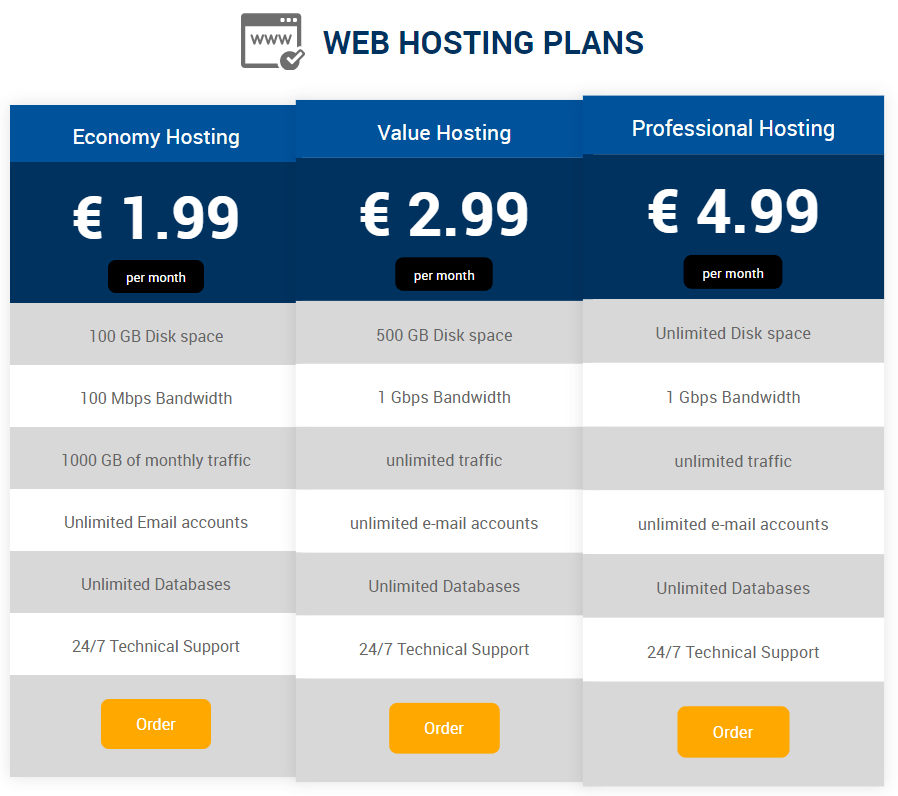
After these steps, you will be able to upload files from your website to your Server!
Hosting HTML Files
In your server, you can host so many files. The files of your Website have to be on the directory: “public_html“. In some servers, this directory has the name: “www“. That is the root directory responsible for your website.
Therefore, you must upload all files about the site to that directory.
How can I upload my files to the server?
The principal HTML or PHP file responsible for your homepage must have the name “index.html” or “index.php” and be located exactly in the “public_html” directory, not in its subdirectories.
To make the transfer of your files, you should use a file manager. To do that, you can use different ways. Let’s see the most used file managers.
The most part of Web Hostings has an FTP (File Transfer Protocol). So, you can use an FTP client, like the Fillezila, to upload your files to the server.
Another way to upload your files is with SSH (Secure Socket Shell). But, firstly you must verify if your Web Hosting has this service. With SSH you can uncompress a zipped file directly on your server, without need to do that manually.
Another very common way to upload your files to the server is through your Web Hosting Control Panel. Some Hosts use cPanel, DirectAdmin or other known control panels. However, there are also those that use their own panel. Regardless, most allow you to upload files directly through this panel via cpanel file manager.
Finally, how you can see, there are so different ways to host your site, choose the one you liked. As a result, you have your own HTML file hosting
How can I upload my site in Copahost?
Copahost uses the DirectAdmin Control Panel. So, when you login, you will find a panel like this image:
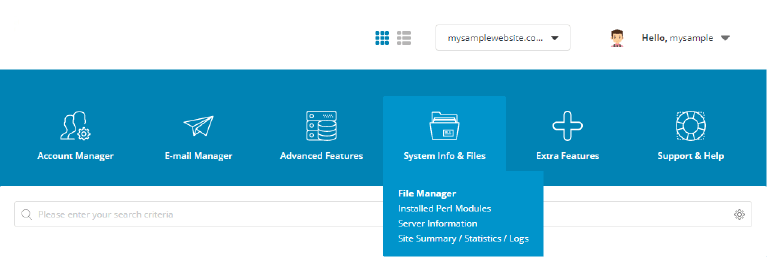
choose the menu “System Info & Files” and nextly choose the option “File Manager“:
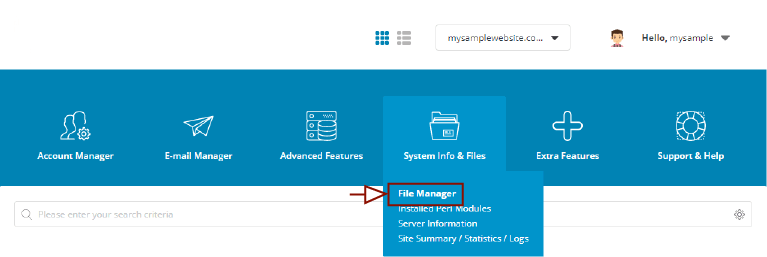
After, you should find the public_html directory. Click on it to go to this directory.
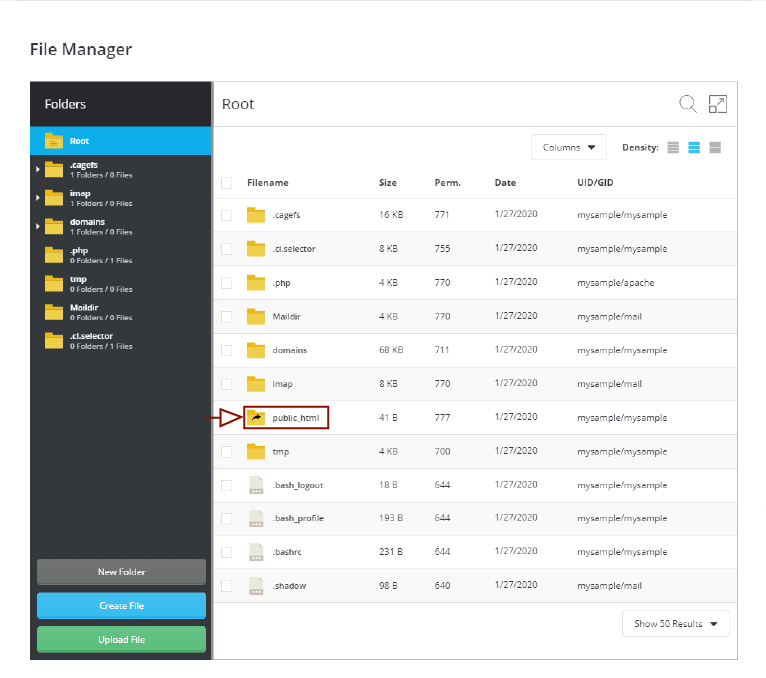
Here you can see your site’s files. Now, click on Upload File, and then, select or grab your HTML files here.
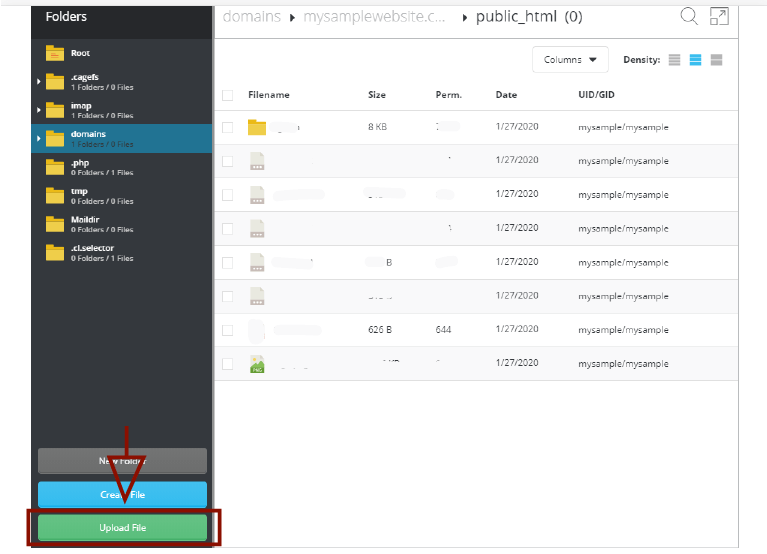
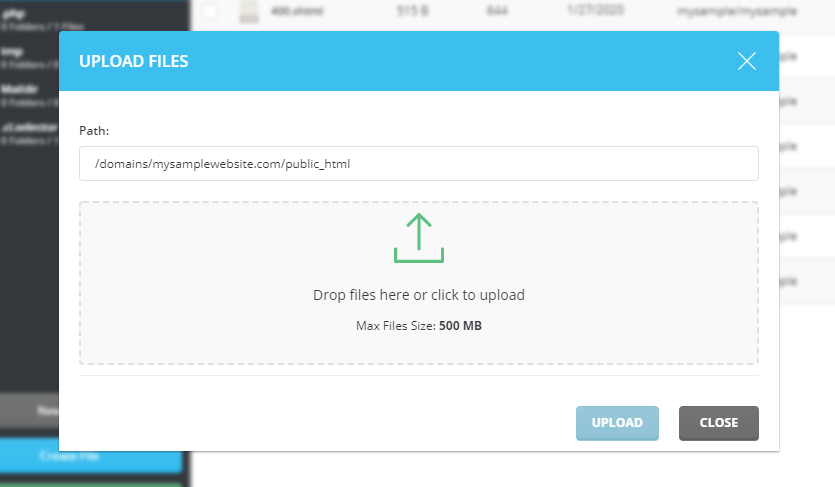
Copahost’s control panel also allows you to edit an HTML file on it, without having to upload files. For that, you should mouse hover on your file, then choose the option “Edit File“:
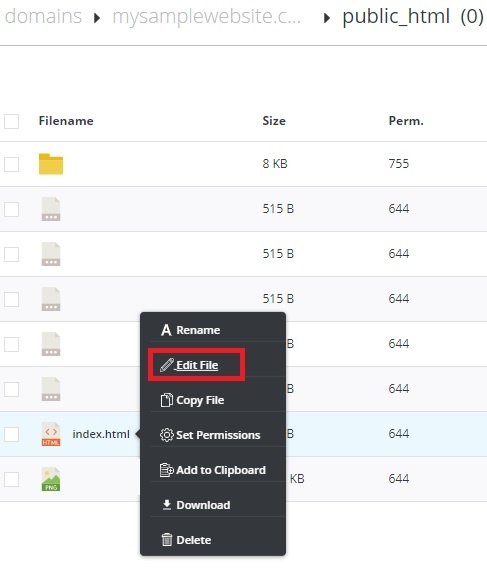
Now, you can edit your file in this page! To save, just click on the “save” button.
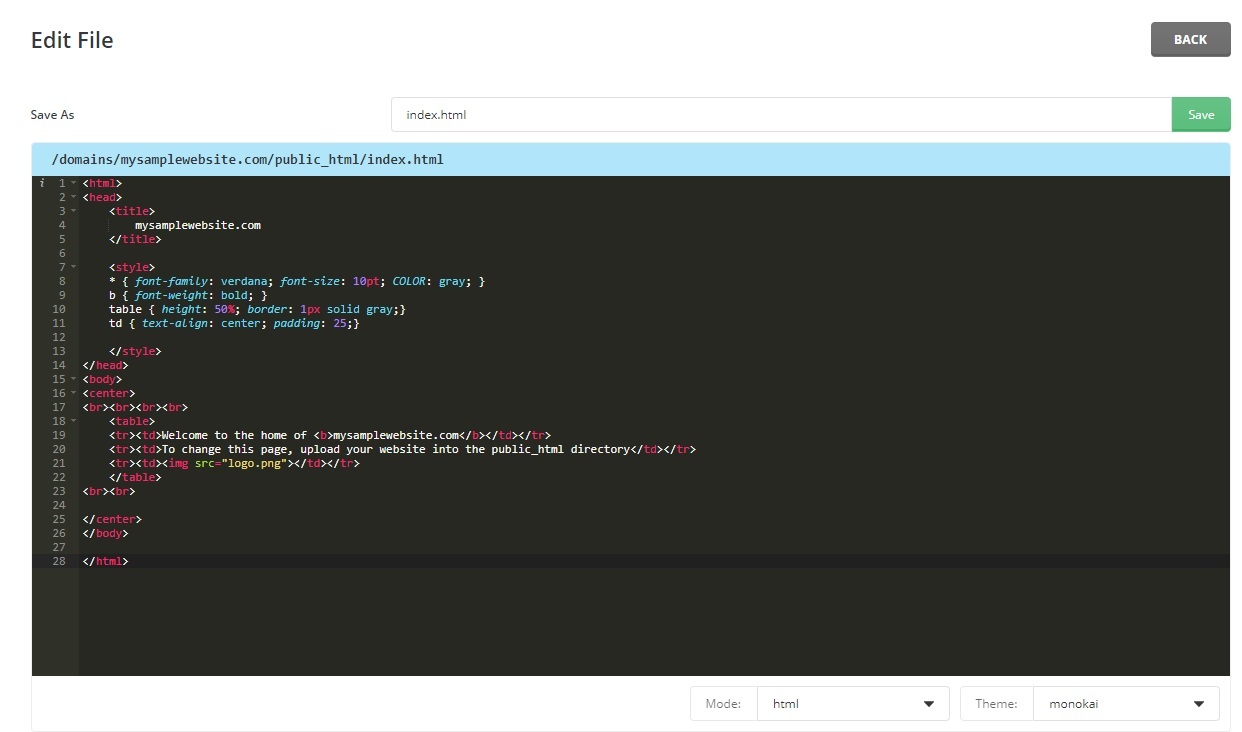
The result of the above code in the browser will be as follows:
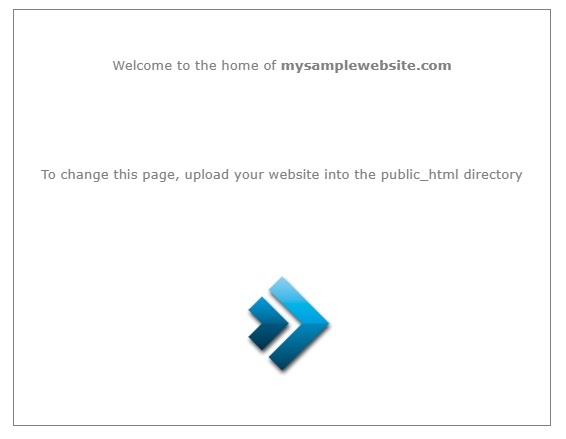
What do I do after the upload?
If you have a system with a database, you should see if that is correctly configured. For this, you can access your database from your Control Panel Web Hosting.
After uploading your site in the host and configure your database, you just have to check if this is online!
What Host is better for me?
Firstly, you must verify what is your needs. It is, what configurations your server must have to support your website. That depends on the size of your website, how much access should you have, what type of recourses do you need and so many things. In most cases of HTML websites, a Shared Hosting Simple plan is sufficient. But, for some needs, you must choose other options.
CopaHost has so many Web Hosting plans for you! Take a look, certainly, you will find what you need!