Email address with my own domain
Every business needs a professional email address. Using a free email like Gmail or Hotmail reduces the perception of professionalism in any niche of business. It’s easy and cheap to have your own email address with your own domain name, and in this article, we will explain with examples the steps required for you to acquire a business email address.
Choose your domain name and hosting plan
First of all, you need to choose your domain name. Copahost offers cheap domain registration, as we are an ICANN accredited registrar. The domain name requires a web hosting plan, in order to work properly. The web hosting plan will make your email address work, either with webmail, SMTP, IMAP, etc.. And this email works both in your desktop PC or mobile phone.
The first step is ordering a web hosting plan at https://www.copahost.com/en/web-hosting
Then, you will be prompted to choose the desired domain name.
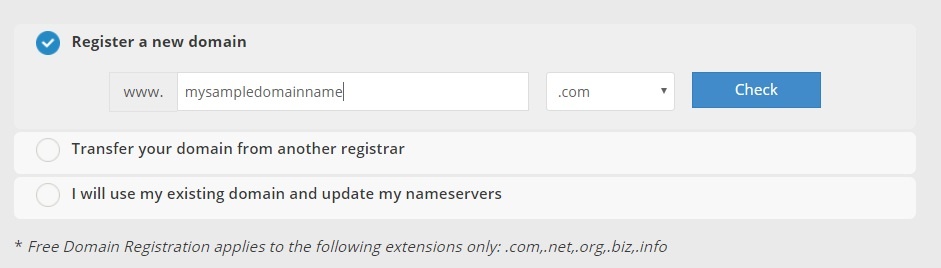
After clicking “Check” button, the system will search for this domain availability.
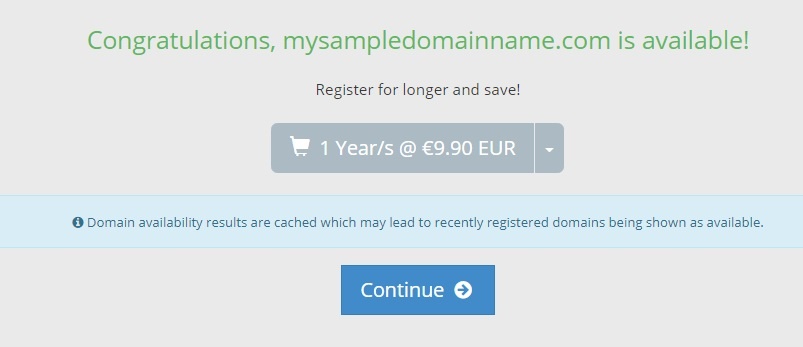
Tip: Copahost offers a free domain name registration for the first year if you pay the web hosting plan for 1 year.
Now that you have a professional domain, let’s choose our business email addresses
How that in our example we have registered the domain mysampledomainname.com, we are able to have email addresses with our own domain. For example:
- john@mysampledomainname.com
- robert@mysampledomainname.com
- sales@mysampledomainname.com
- paul.coleman@mysampledomainname.com
- And many other possible email addresses
Setting up your email address with @companyname
Now you have to access your web hosting control panel, in order to create your email addresses. The following image exemplifies our control panel, with the setting up of an email address with your own domain name (@companyname). This example shows our DirectAdmin control panel, which is very similar to cPanel but easier to use and faster.
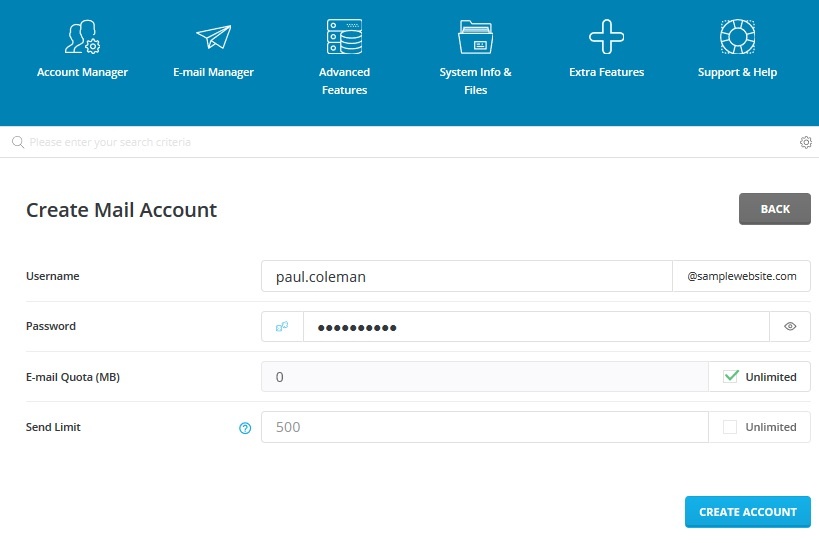
You are ready!
Now that you have created your business email, you are ready to use your email with your own domain with:
- Mobile phone (Android or IOS) using SMTP and IMAP
- Webmail using your PC
- Outlook
- Or any other email software of your choice
You can now create as many email accounts you wish. There is no need to buy additional email addresses, as you already own your company domain name.
Differences between Copahost, Zoho Mail and Bluehost
What are the basic differences between these companies? Zoho Mail is a free email provider, and do not guarantee any uptime. Copahost offers a 99,8% uptime guarantee. Zoho Mail also lacks privacy, as it doesn’t back up your email messages. This provider offers a very limited disk space for your business email, where Copahost offers hosting plans with 100GB, 500GB or even unlimited space.
On the other hand, Bluehost charges severe fees for domain registration. It’s one of the most expensive companies when you need to renew the domain. Their hosting plans looks cheap, but only if you pay 3 or 5 years in advance. Copahost allows you to pay month by month and offers affordable prices for its web hosting services. Bluehost also limits the number of emails you can send per day.