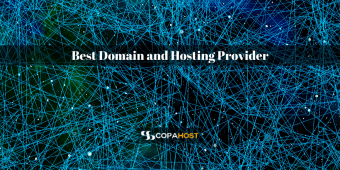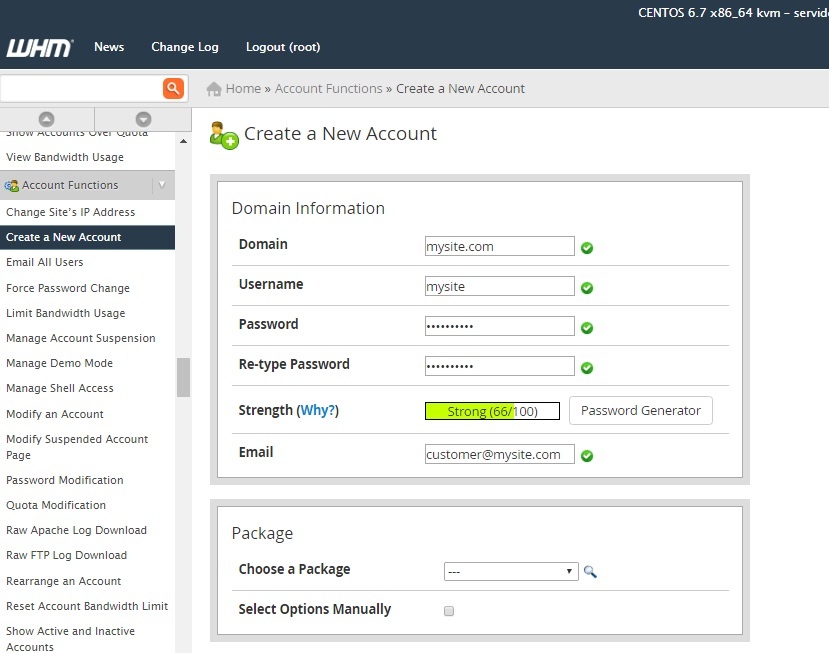Are you ready to embark on your WordPress website journey? With cPanel, the popular web hosting control panel, you can install and login to your WordPress website without breaking a sweat. To install WordPress in cPanel however, you will need an auto-installer tool like Softaculous. We will begin this article by telling...
Know WordPress version from cPanel is sometimes tricky, especially if you don’t have access to its dashboard. There is a method to know the WordPress version from cPanel using its File Manager. This can also be done via FTP if you prefer. We will check the current WordPress version from its code, inside the file called...
It’s very common to have the PHP directive allow_url_fopen not working in a cPanel server. This is a security directive, which is disabled by default. It’s very easy to have it enabled, as cPanel allows us to fully customize php.ini. We will show with images and examples on how to allow URL fopen in cPanel. This...
When you sign up for a website with any host, you might have noticed that their plan allows you to create multiple domains. You will own a single account, and the domains, no matter how many, will all reside under the same account and utilize the resources associated to a that single account. In cPanel, such domains are addon...
1 – Open the email lists section inside cPanel Once you enter your credentials like username and password, you can simply press “Log In”. Now this is your cPanel dashboard, here (see timecode: 0:41) in the section “EMAIL” you simply need to press “Mailing Lists”. Once you enter in your mailing lists,...
This article shows the entire process to create an email account in cPanel, manage this account, acess the webmail, and configure your email client. This article was based in a Copahost cheap web hosting server. First of all, you must access your cpanel at http://yoursite.com:2082 (Don’t forget to replace yoursire.com...
In this tutorial, we will show how to create additional FTP accounts with cPanel. This way, additional users can perform FTP file transfers in the server. First of all, log into your cPanel. Once you enter your username and password you can press “Login”. So now you’re into your cPanel dashboard. Under the section...