Python switch case: Learn all about control structure
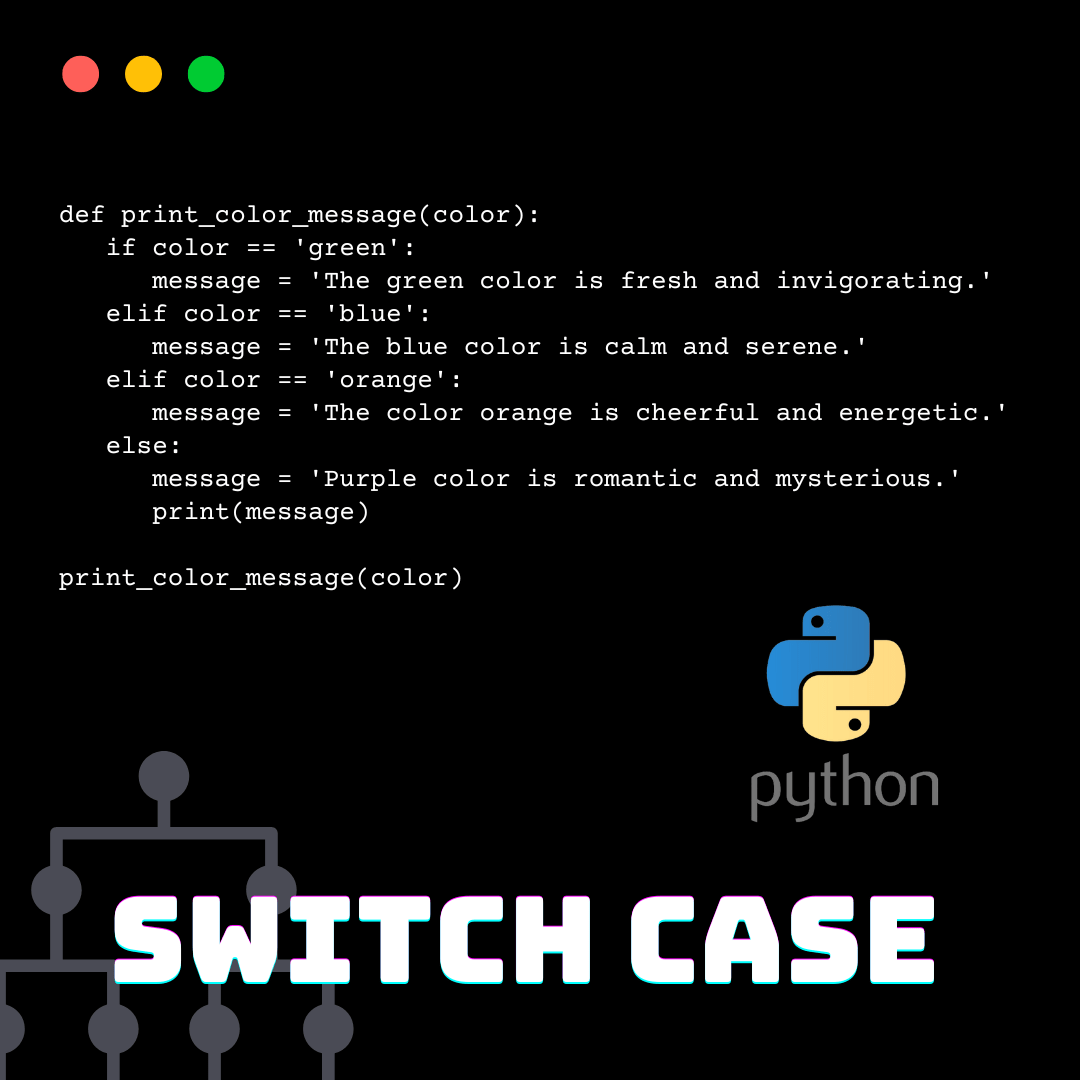
In python switch case is a powerful and useful control structure in the Python programming language. That allows you to process multiple conditions or cases in a single block of code. While we need to know what Python is and that python is known to be a high-level and coding style. Switch case adds an additional layer of structure and problem solving that can be useful in specific cases.
In this article, we’ll explore how to use the switch case in Python. Its main features and practical examples of how to apply it in your programming solutions. We’ll also discuss comparisons to the traditional ‘if-else’ and situations where using the switch case can be beneficial.
So if we are looking for a more efficient and organized way to process different conditions and cases in python code, this article contains great content about switch case and its uses.
Table of Contents
Switch case syntax
The switch case syntax in Python is similar to the if-elif-else case syntax, but instead of having multiple separate if and elif blocks, we have just one case block. The case block is a conditional block that checks whether the specified condition is true. Thus, if the condition is true, the code inside the case block is executed. However, if the condition is not true, the execution of the case block is interrupted and the execution flows to the next block (if any) or to the default case, which is the block after the last case block.
The general syntax for switch case in Python is as in this example, the dictionary “switch_case” is used to map conditions to corresponding codes. Thus, if the variable “variable” is not present in the dictionary, the function “functioning” will execute the code for the “default” case. Otherwise it will call the corresponding function in the dictionary, see:
def operation(variable):
switch_case = {
condition1: code_for_case1,
condition2: code_for_case2,
condition3: code_for_case3,
# ...
default: code_to_default,
}
if variable not in switch_case:
code_to_default
else:
switch_case[variable]()The advantage of switch case in Python is that it is more readable and organized than using multiple separate se and elif blocks. Therefore, it is important to carefully consider which approach we use for a specific project, taking into account readability, maintainability, and performance.
Switch case usage examples in python
In python switch case it is a control structure that allows you to handle multiple alternatives in one program. Some situations where the switchcase can be used include:
Handling user responses
In this example, we are using switch case to ask the user for their name and salutation, and then printing the correct answer based on the given salutation.
question = input("What's your name? ")
switch_case = {
"more": "Hello, {0}!".format(question),
"end": "thanks, {0}".format(question),
}
answer = input("what is your greeting? ")
print(switch_case[answer])Processing phone numbers
In this example. We are using the switch case to process phone numbers and print the correct answer based on the provided phone number.
phone_number = input("Enter your phone number: ")
switch_case = {
1: "Hello, {0}!".format(phone_number),
2: "everything is fine, {0}".format(phone_number),
3: "thanks, {0}".format(phone_number),
4: "goodbye, {0}".format(phone_number),
}
print(switch_case[int(phone_number)])Controlling the flow of a program
In this example, in python while it is used to create a loop that will ask the user if they want to exit the program. Thus, the system displays the message “Do you want to exit the program (y/n)?” on the console. If the answer is “y”, the program exits the loop and waits for the user’s will. Otherwise, if the answer is “n”, the program displays a farewell message. If the answer is an invalid option, the system displays a warning to the user.
while True:
messege = "Do you want to exit the program? (s/n)? "
response = input(messege)
if response.lower() == "s":
print("I await your will...")
break
elif response.lower() == "n":
print("It's a shame you want to leave, but I'll do my best to make you happy!")
else:
print("Invalid option, please choose a valid answer.")Comparison of switch case with other control structures
The switch-case in Python is a flow control structure that allows executing different blocks of code depending on the value of a variable. Unlike other languages, in Python it is not necessary to use the “ break ” keyword to exit a case. As the execution of a case will be automatically interrupted when there is a coincidence.
Here are some important points to consider when choosing between switch-case and if/elif/else:
Number of cases:
If we have a large number of cases, the switch-case can be more difficult to read and maintain than an if/elif/else. Also with just a couple of cases, the switch-case can be more concise and easier to understand. For example, imagine a program that we need to process different types of errors and show specific error messages for each of them. With an if/elif/else, then we could write code like this:
if error_type == "type 1":
print("Type 1 error detected.")
elif error_type == "type 2":
print("Type 2 error detected.")
elif error_type == "type 3":
print("Type 3 error detected.")
else:
print("Unknown error detected.")Now with a switch-case, we could write the same code as follows:
switch error_type:
case "type 1":
print("Type 1 error detected.")
case "type 2":
print("Type 2 error detected.")
case "type 3":
print("Type 3 error detected.")
default:
print("Unknown error detected.")Code complexity:
If the code inside cases is complex or has many branches, if/elif/else may be easier to read and maintain than switch-case. Also, if your code is simple and doesn’t have many branches, switch-case might be more suitable. For example, imagine a program that needs to process a list of objects and perform different actions depending on the type of object. With an if/elif/else, we can write code like this:
if obj.type == "type 1":
# perform action 1
elif obj.type == "type 2":
# perform action 2
elif obj.type == "type 3":
# perform action 3
else:
# perform default action Already with a switch-case, so we can write the same code as follows:
switch obj.type:
case "type 1":
# perform action 1
case "type 2":
# perform action 2
case "type 3":
# perform action 3
default:
# perform default actionNeed for conditional flow control:
If we need to control the flow of execution based on the value of a variable, if/elif/else is more suitable. If we need to execute a specific block of code depending on the value of a variable, the switch-case is more suitable.
Let’s consider an example where we are developing a shopping system that supports different payment methods. The variable payment_method that indicates which payment method the customer chose (for example, Credit Card, Debit Card, Boleto, or Monthly Payment).
In this example, switch is used to control the flow of execution based on the value of the variable payment_method. This way, if the payment method has a specific value, process_payment will be called with that value and the execution will follow the corresponding path (case) to the pass, see:
payment_method = 'Credit card' # or any other value
def process_payment(payment_method):
if payment_method == 'Credit card':
# Carry out the credit card payment process
pass
elif payment_method == 'Debit':
# Carry out the payment process for debit
pass
elif payment_method == 'Boleto':
# Carry out the payment process for boleto
pass
elif payment_method == 'monthly':
# Carry out the payment process for monthly fee
pass
else:
# Handle other payment methods or errors
pass
process_payment(payment_method)On the other hand, if the need is just to execute a specific block of code depending on the value of a variable, if/elif/else would be more appropriate. Let’s see an example where the if/elif/else is used to define the content of the message to be printed as a function of the value of the variable color. Thus, there is no need to control the execution flow, just the choice of message content. Therefore, if/elif/else is more suitable in this case:
color = 'green'
def print_color_message(color):
if color == 'green':
message = 'The green color is fresh and invigorating.'
elif color == 'blue':
message = 'The blue color is calm and serene.'
elif color == 'orange':
message = 'The color orange is cheerful and energetic.'
else:
message = 'Purple color is romantic and mysterious.'
print(message)
print_color_message(color)So we can see, switch-case is more concise and easier to read than if/elif/else. Especially if we have a lot of cases.
Usage tips inside the switch case structure in python

To make your code more readable and efficient, here are some tips, such as using constants for case codes, using strings for case codes, and organizing code within the switch case structure:
Use constants for case codes:
Instead of using literal values for the case codes, we use constants to ensure that the values are consistently defined and easy to understand. For example, instead of using it 1 for a case code, use the constant CASE_1.
Use strings for case codes:
If we need to deal with text or error messages, use string in python to store these values. This can help keep the code more readable and avoid typo errors. For example, instead of using it 1 for a case code, use the string "CASE_1".
Organize the code within the switch case structure:
Make sure the code within the switch-case structure is logically organized and easy to understand. For example, group case codes by error type or by area of responsibility.
Use comments to explain the code:
Add comments to explain why each code is cased and what the purpose of each of the branches of the switch-case framework is. This will help keep the code readable and easy to understand for other developers who might work with the code.
Use descriptive variable names:
Use descriptive variable names for the variables being used in the switch-case structure. This will help keep the code readable and easy to understand. For example, instead of using x, use userInput for a variable that stores user input.
Test your code:
However, it is important that we test the code rigorously to ensure that it works correctly and handles all possible situations.
Use descriptive variable names:
Therefore, use descriptive variable names to make the code more readable and easier to understand. Instead of we use var1, var2 and var3, use inputDoUsuario, erroMessage and tipoErro, respectively.
Use arrays to store data:
Use arrays to store data when you need to deal with multiple values in a single dataset. So this can help keep the code organized and easy to understand.
Use functions to reuse code:
Use functions to reuse code in different parts of your program. So this can help to avoid redundancy and keep the code more organized.
Use structs to store structured data:
Use structs to store structured data such as objects or records. In this way, it can help keep the code organized and easy to understand.
Common Python switch case mistakes
In addition to showing how to use o switch case correctly, it’s important to mention some common mistakes we make when writing switch case code in Python and how to avoid them:
- Error: Write
switchinstead ofdict.
* Solution: However, make sure you use the keyworddictinstead ofswitchto create a dictionary that contains the cases and their respective code blocks. - Error: Set case values to string instead of variables or constants.
* Solution: Use variables or constants to define case values instead of strings. That way, we can keep more efficient control over the case values and avoid typographical errors. - Error: Write
defaultinstead ofdefault:without dot .
* Solution: Be sure to include the dot indefault, in order to define the sequence of actions to be performed when the value is not matched by any case. - Error: Write
breakinstead ofbreak.
* Workaround: Be sure to use the keywordbreakwithout the pronounit(which is used in other looping constructs in Python) to break the current iteration of thefororwhile. - Error: Defining multiple cases with the same value.
* Solution: Ensure that each case has a unique and exclusive value. Or use an if-else structure to handle values that can match more than one case.
By avoiding these common mistakes and following proper coding practices, we can write more efficient and maintainable switch case code in Python.
Conclusion
Therefore, switch case is a powerful tool in Python that allows you to create conditional decisions in a simpler and more readable way compared to multiple condition logic if-else. Thus, by using dictionaries to store cases and their respective code blocks, it is possible to optimize program execution and reduce code complexity.
The correct application of switch case can avoid common errors and ensure better control over case values, in addition to facilitating the readability and maintenance of the code. By employing this conditional decision framework. We will be moving closer to a more efficient and effective approach to managing cases and conditions in your Python code. However, it is still possible to make the codes more robust when we add Len , range and Scan in python .
