Null Python: The Complete Guide to Null Values
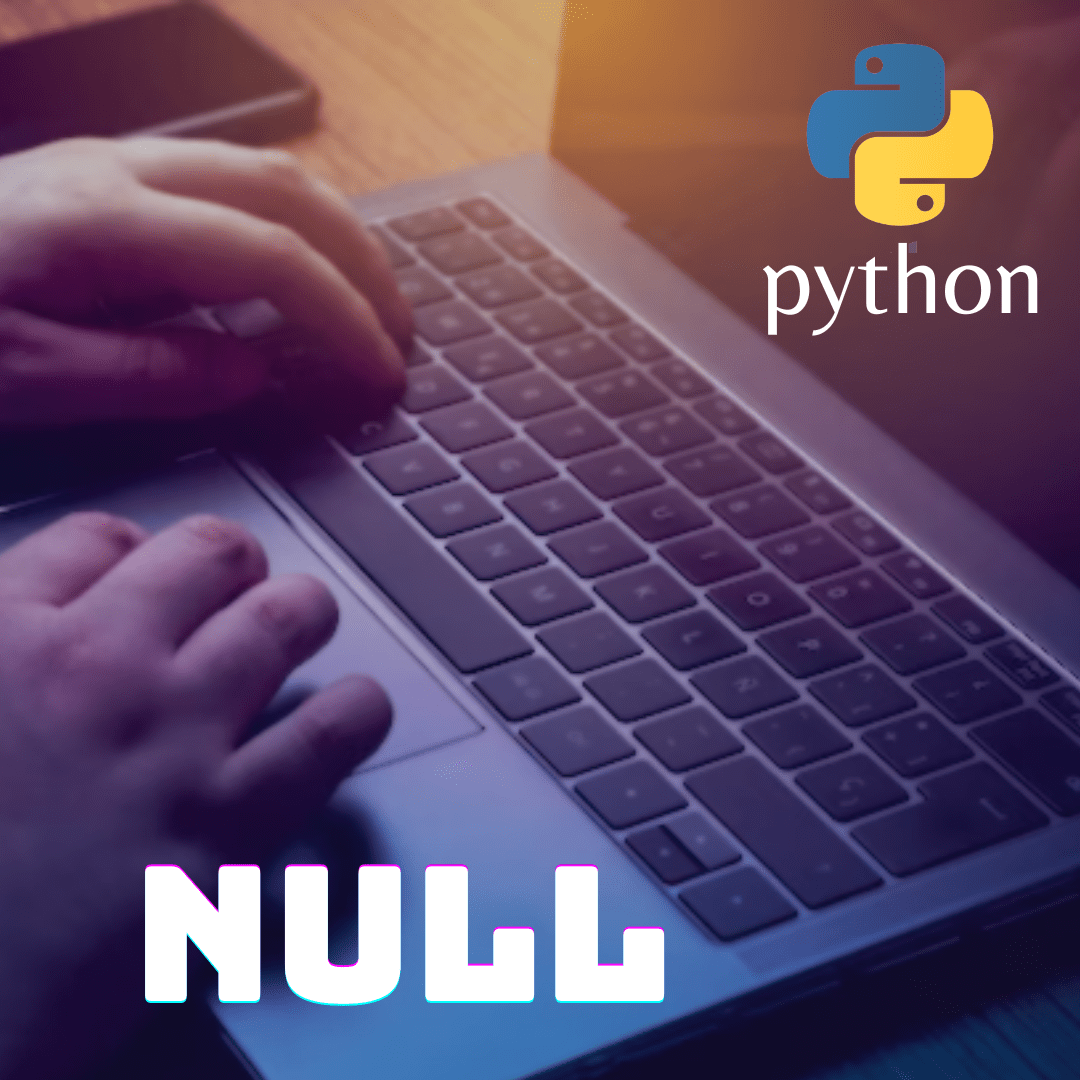
The null value, or “null” in some contexts, is a fundamental concept in programming and Python. It indicates the absence of a value or reference to an object that does not exist.
In Python, the null value is represented by the special character None.
In this way, it is one of the primitive values of the program and we can use it in many different situations. Such as indicating that a variable is not initialized. Removing an element from a list or maintaining a reference to an object that does not exist.
The null value plays an important role when dealing with situations where the program cannot set a value or when that value is not relevant to the program. In this sense, we use the null value also to avoid null reference errors in Python. Which can occur when we use a variable without having it initialized or when an object is not available.
In this article, we’re going to explore the concept of null in Python, its implications, and how and when to use it properly in more detail.
Table of Contents
How should we use null in python codes
In Python, we recommend using “None” instead of “null” to indicate the absence of a value. The native value used to indicate. The absence of a value is “None”, while “null” is a string that must be converted to a native value before using it. Also, using “None” is more readable and easier for other developers to understand. As it is a well-known and widely used value in Python.
An example usage of “None” in Python would be to set a variable to null:
var1 = NoneThis means that the variable var1 has no defined value and we cannot use it in operations.
The use of “null” would be something like:
var2 = "null"This would mean that the variable var2 is defined as a string containing the word “null”, and further conversion may be required to use it in operations.
Also, using “None” instead of “null” avoids type conversion issues and improves code maintainability. “None” is a native value in Python. So there is no need to perform conversions or special handling to use it.
null syntax in python
The null value syntax in Python is quite simple and easy to understand. It is represented by the special character None. Therefore, we can pass it as an argument to a function. Use it as the return value of a function or store it in a variable.
In this example, in the first line, the function receives a value as an argument, and if the value is “null”, it returns None. On the second line, we declare a variable as null and do not initialize it. In the third example, a function is called and a null value is passed as an argument, returning None. See below:
def function(value):
if value == "nulo":
return None
return value * 2
result = function("null value")
print(result) # None
valor_ = NoneExamples of null in Python
Examples of how we use the null value in practical code are:
Defining a variable without initializing it:
variable = None
print(variable) # NoneRemoving an element from a list that contains a null value:
list = [1, 2, 3, None, 5]
print(list) # Output: [1, 2, 3, None, 5]
print(list.remove(None)) # Output: 3
print(list) # Output: [1, 2, None, 5]Handling a null object in a list:
list = [1, 2, 3, None, 5]
print(list.append(None)) # Output: None
print(list) # Output: [1, 2, None, 5, None]Handling a null object in a function:
def function(value):
if value == None:
return "null value"
return "not null value"
print(function(None)) # "null value"
print(function(1)) # "not null value"Dealing with null values in Python:
In the example, if valor1 and valor2 are both null, the function is returns True and the message “Null values” is printed.
value1 = None
value2 = "null value"
if value1 is None and value2 is None:
print("null values")Passing a null value as an argument to a function:
def function(value):
if value is None:
return "Valor nulo"
return "not null value"
value1 = None
value2 = 1
print(function(valor1)) # "null value"
print(function(valor2)) # "not null value"
As such, these examples show how we can use the null value in various contexts in Python. And how we can handle it in different ways.
Functions similar to null value in Python
null in Python is similar to other functions that return a missing value, such as NoneType and None. The NoneType is a Python data type that represents a null value and is used to indicate the absence of a value. Therefore, we can use the null value to check whether a variable is uninitialized. Remove an element from a list that contains a null value. Or maintain a reference to an object that does not exist.
Here is an example of how NoneType we can use it:
list = [1, 2, 3, None]
print(list.remove(None)) # 3
print(list) # [1, 2, None]
list = [1, 2, None]
print(list.remove(None)) # 2
print(list) # [1, None]This example shows how to remove an element from a list that contains a null value using NoneType.
The null value and NoneType are used similarly and we can use them in different situations like:
- Check if a variable is not initialized:
variable = None
if variable is None:
print("uninitialized variable")- Removing an element from a list that contains a null value:
list = [1, 2, 3, None, 5]
print(list.remove(None)) # 3
print(list) # [1, 2, None, 5]
list = [1, 2, None]
print(list.remove(None)) # 1
print(list) # [2, None]This example shows how to remove an element from a list that contains a null value using NoneType.
In summary, the null value in Python is similar to other functions that return a missing value, such as NoneType, and is used to indicate the absence of a value. We can also use it in different situations and manipulate it similarly to other functions.
Advantages and disadvantages
The null is a powerful feature in Python that we can use it to indicate the absence of a valid value in a variable or object. The advantages of null in Python include:
- Flexibility: allows you
nullto indicate the absence of a valid value in a variable or object clearly and efficiently. This can help ensure that your code is flexible and adapts to different scenarios. - Manipulation of lists and arrays : We can use
nullto remove elements from a list or array cleanly and efficiently, without having to do equality tests or value checking. - Object manipulation : We can also use the
nullindicate the absence of a valid value in an object, which allows you to manipulate objects in a clear and efficient way.
However, there are also disadvantages to using null in Python:
- Complexity : Handling
nullcan be complex and requires care, especially when dealing with lists and arrays. So we can make the code more understandable. - Errors : Using
nullcan increase the risk of errors, especially if we are not careful when manipulating objects or lists withnull. - Performance : Handling
nullcan have a negative impact on the performance of your code, especially if you are using it a lotnullor doing a lot of checksnull.
In summary, using null in Python can be useful for indicating the absence of a valid value and handling lists and objects in a clear and efficient way. However, it is important to use null with care to avoid errors, and to consider the complexity and performance impact of your code.
How to handle null in Python and avoid errors
In Python, the null is used to indicate the absence of a valid value in a variable or object. Therefore, it’s important to use null correctly to avoid errors and ensure that your code is secure and well-functioning.
There are some tips to deal with null in Python:
- Use
Noneto indicate the absence of a valid value in a variable or object. So this allows us to do equality testing and value checking more clearly and securely. - Make sure your methods and functions return a valid value, or
None, when necessary. This can help ensure that you use your methods and functions correctly and avoid errors. - Use the function
is Noneto check if a variable or object isnull. Thus, this allows us to test for equality in a clearer and safer way. - Use the function
None ifto returnNonewhen needed. This allows you to return a valid value orNonemore clearly and securely. - Use
defaultto define a default value for a variable or object that can be likenull. This allows us to use the variable or object more clearly. And securely without having to do equality tests or value checking. - Use it
try-exceptto handle errors more clearly and securely. This allows us to handle errors efficiently without having to deal withnull.
Examples:
# Using None to indicate the absence of a valid value
name = None
print(name) # None
# Using is None to check if a variable is null
if name is None:
print('The name is not informed')
# Using None if to return None when needed
data = {'name': None, 'age': 25, 'occupation': None}
print(data['name']) # None
# Using default to set a default value for a variable or object that can be null
salary = dados['occupation'].get_salary(2000) if data['occupation'] else 0
print(salary) # 2000
# Using try-except to handle errors more cleanly and safely
try:
salary = data['occupation'].get_salary(2000)
except:
print('Unable to calculate salary')
However, None to indicate the absence of a valid value in a variable, we use o is None to check if a variable is null, we use o None if to return None when needed, and we use o default to define a default value for a variable or object that may be null. In addition, we use try-except to handle errors more clearly and securely.
In that sense, these are some tips to deal with null in Python and avoid errors. As such, it is important to remember that handling null can become complex and requires care, so it is always recommended to test your code carefully and verify that there are no errors.
Using null value in Python to create null objects
In Python, we can use it None to create null objects. None in python, it is a value that represents the absence of a value. In this sense, we use it to indicate that a variable or parameter has no defined value.
Here is an example of how to use it None to create null objects:
# Creating a variable with value None
variable_null = None
# Creating a list with null objects
null_obj_list = [None, None, None]
# Creating a dictionary with null keys and values
dictionary_obj_nulos = {key: None for key in range(10)}
# Creating a function that returns None
def null_function():
return None
# Calling the function and printing the result
result = null_function()
print(result)
In the example above, the variable variable_null is defined as None. The list null_obj_list is initialized with three null objects. This way, the dictionary is filled with null keys and values using Python’s dictionary_obj_nuloscomment syntax . forThus, the function null_function returns None and is called in the last line of the program, resulting in the printing of None.
Remember that in Python, it is possible to pass null objects as arguments to functions and methods, and it is common to see null objects we use in various situations. Such as for example to indicate the absence of a specific value in a dictionary or to indicate that a variable is not assigned a value.
advanced examples
An advanced example of using “null” in Python would be to define a list of objects, but leave the final object as null, as in this example the list Person_list contains three objects of the class Pessoa and a null value ( None), see:
class Person:
def __init__(self, name, age):
self.name = name
self.age = age
Person_list = [Person("João", 25), Person("Maria", 30), Person("Pedro", 35), None]So we can use a control variable in a list approach. And use the for function to know when it has reached the end of the list. Look:
for Person in person_list:
print(Person.nome)
if Person is None:
breakAnother example would be using “null” to set a control variable in a while loop :
while var2 is None:
var2 = input("enter a string: ")
In this example, the variable var2 is set to null and the while loop checks if it equals null, if so, the variable is updated with a new string .
Another example would be using “null” to set the end of a list with the method range() , where the list lista_numeros is created using the method range() and the variable extremidade is set to null. Then the “for” loop updates the variable with each value in the list. At the end, the variable extremidade contains the last value in the list.
list_number = range(10)
extremity = None
for value in list_number:
extremity = value
print(extremity)It is important to remember that when we use “null”. It can cause type conversion problems and can become confusing for other developers. So we recommend using the native value “None” when possible.
Using null to handle incomplete data
In Python, None (also known as null in other programming languages) it is a special value that represents the absence of a value or the non-existence of an object. In this sense, we often use it to indicate that a value is not defined or not available.
Here are some examples of how we can apply it None in Python:
- When a variable is not initialized:
x = None
print(x) # Output: None- When an object is not created:
class person:
def __init__(self, name):
self.nome = name
person = None- When a value is not defined:
def sum(a, b):
if a is None or b is None:
return None
else:
return a + b
result = sum(5, None)
print(result) # Output: None- When an object is not available:
from datetime import date
today = date.today()
print(today.year) # Output: 2023
May = None
print(May.month) # Output: NoneTherefore, None it is used to indicate that a value is not defined or not available. This is useful for dealing with incomplete or invalid data. However, it is important to remember that None it is a special value in Python, so it receives special treatment in some situations, such as comparisons and tests.
