Advanced MySQL Commands
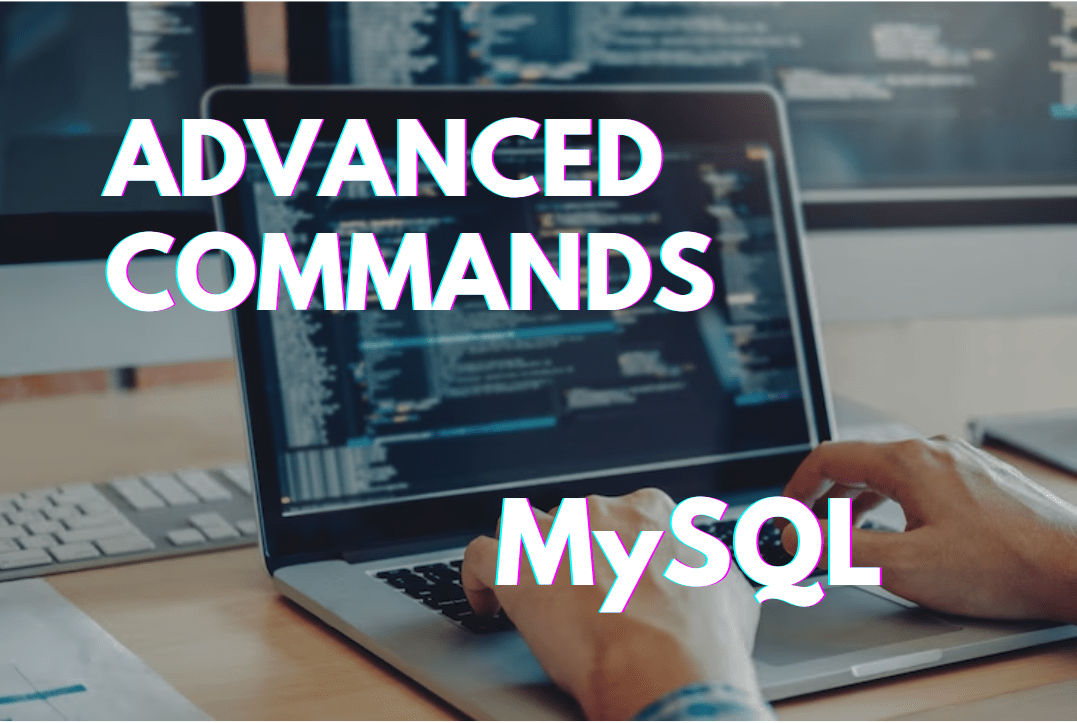
MySQL is one of the main databases used in web and desktop applications. It is known for its ease of use and its ability to manage large amounts of data. However, many users do not take advantage of MySQL’s full potential due to a lack of knowledge about its advanced commands.
In this article, we will explore and learn some of these advanced MySQL commands and how they can help you optimize and better manage your databases.
Table of Contents
Manage transactions in MySQL
Transaction management is one of the most important features of MySQL. Transactions are groups of statements that execute as a single set and are committed or rolled back as a single set. This serves to ensure data integrity and to make operations more secure.
Start a transaction:
To start a transaction in MySQL, you can use the START TRANSACTION command. The START TRANSACTION command allows you to start a new transaction. The command would look like this:
START TRANSACTION;Commit a transaction:
To commit a transaction in MySQL, you must send all transaction statements to the database and receive a success confirmation.
COMMIT;Rollback a transaction:
To undo a transaction in MySQL, you must undo all changes made by the transaction.
ROLLBACK;In this sense, these are the advanced commands to manage transactions in MySQL. With these main commands, you can start, commit and undo transactions to ensure data integrity and make operations more secure. Remember that transactions should be used with caution as they can have a significant impact on database performance.
MySQL commands for backup and restore
Backup and restore management is one of the most important features of MySQL. It allows you to protect your data and restore your data in case of data failure or loss.
Create a database backup:
To create a database backup in MySQL, you can use the mysqldump command. The mysqldump command allows you to take a complete backup of your database. The command would look like this:
mysqldump -u user -p password database > backup.sqlRestore a database backup:
To restore a database backup in MySQL, you can use the mysql command. The mysql command allows you to load a backup file. The command would look like this:
mysql -u user -p password < backup.sqlMigrate a database to another server:
To migrate a database to another server in MySQL, you can use one of the advanced MySQL commands. Thus, the command allows you to make a copy of a database to another server. The command would look like this:
mysql -u user -h new_server -p password database < backup.sqlThese are the advanced commands to manage backup and restore in MySQL. With these commands, you can create, restore, and migrate databases to protect your data and ensure the availability of your data in case of data failure or loss. Therefore, it is important to remember to back up regularly and test your backups to ensure they work correctly. Additionally, it is recommended to use third-party tools for backup and restore management, as they offer additional features and can improve the security and reliability of backups.
Commands for indexing management in MySQL
Indexing management is an important part of MySQL database administration. Indexes help speed up queries and improve database performance.
Create an index
To create an index on a table, you can use the command CREATE INDEX. The command CREATE INDEX creates an index on a specific table and key on a specific column. For example, the following command creates an index on a table named users on the column id:
CREATE INDEX id_index ON users (id);The above command creates an index on the column users called. You can also specify the name of the index, as in the example below:id_indexid
CREATE INDEX user_index ON users (username);Delete an index
To delete an index on a table, you can use the command DROP INDEX. The command DROP INDEX deletes a specific index in a table. For example, the following command deletes the id_index table index users:
sql DROP INDEX id_index;Change the index type
Finally, you can also change the index type of a column in a table. You can use the command ALTER TABLE to change the index type of column. id For example, the following command changes the table column index type users from BTREE to HASH:
ALTER TABLE users ALTER COLUMN id TYPE VARCHAR(255);
This command changes the column type id from users type INT to VARCHAR(255). As a result, the index associated with the column id will be updated to an index HASH instead of a BTREE.
In summary, indexing management is an important part of MySQL database administration. With the CREATE INDEX, DROP INDEX and, commands ALTER TABLE, you can create, delete, and change indexes on your table to improve the performance of your queries. Remember to always evaluate the effects of your changes before applying them to a production environment.
MySQL Event Management
MySQL supports the creation and management of events that allow you to define actions to be performed when a certain event occurs, such as inserting records into a table.
Create an event
To create an event in MySQL, you can use the command CREATE EVENT. The command CREATE EVENT defines the event settings, such as the name, the action to be performed, and the execution frequency. For example, the following command creates a named event my_event that will be executed each time a new record is inserted into the table users:
CREATE EVENT my_event
ON SCHEDULE EVERY 1 SECOND
DO
BEGIN
INSERT INTO users (name) VALUES ('John Doe');
END;
Delete an event
To delete an event in MySQL, you can use the command DROP EVENT. Thus, the command DROP EVENT removes the event specified by its name. For example, the following command deletes the event my_event:
sql DROP EVENT my_event;Change the state of an event
Finally, you can change the state of an event in MySQL using the command ALTER EVENT. This way, the command ALTER EVENT allows you to modify the event settings, such as the frequency of execution or the action to be performed. For example, the following command changes the event my_event to run every 5 seconds instead of every 1 second:
ALTER EVENT my_event
ON SCHEDULE EVERY 5 SECOND
DO
BEGIN
INSERT INTO users (name) VALUES ('John Doe');
END;In short, event management in MySQL allows you to define actions to be performed automatically on certain events. With the CREATE EVENT, DROP EVENT and, commands ALTER EVENT, you can create, delete, and change events in your MySQL database to automate maintenance tasks and improve the efficiency of your system.
Security in data management
Data security is a critical concern for any database management system. MySQL offers several tools to ensure the security of stored data, including RESTRICTIONS and VIEWS.
RESTRICTIONS
These are rules that limit access to specific data in a database. In this sense, this can be used to ensure that only authorized users can access or modify sensitive data. We can create RESTRICTIONS using the ALTER TABLE and ADD CONSTRAINT commands.
Example: Suppose we have a database with a table called “customers” that contains sensitive information about customers, such as addresses and phone numbers. And we want to ensure that only authorized users can access and modify this information. So, we can create a RESTRICTION using the ALTER TABLE and ADD CONSTRAINT command, like this:
ALTER TABLE client
ADD CONSTRAINT restrict_access
CHECK (username = 'admin' OR username = 'manager');
In this example, we added a RESTRICTION to the “customers” table that limits access to only users with the username “admin” or “manager”. Therefore, any other user trying to access or modify the data in the “customers” table will receive a restricted access error.
In this way, we guarantee that only authorized users can access and modify the sensitive data in the “clients” table, thus protecting the information stored in the database.
VIEWS
They are a way of creating a virtual view of a table, which can be used to limit access to specific data. Thus, This can serve to hide sensitive information or to restrict access to data for specific users. We can create VIEWS with the CREATE VIEW command.
For example, let’s assume you have a table called “Employees” with the columns “Name”, “Position”, “Salary” and “CPF”. Now, you need to create a VIEW called “Funcionaros_Salários” that displays only the names and salaries of employees, without displaying sensitive information such as positions and CPFs, we can use the following command:
CREATE VIEW Employees_Salaries AS
SELECT Name, Salary
FROM Employees;
Thus, with this command, the VIEW “Funcionaros_Salários” will be created and you can use it to access only the desired information, without having access to sensitive information.
However, we must remember that these tools only work if they are configured and used correctly. Database administrators must be aware of the security possibilities offered by MySQL and configure them appropriately to ensure the protection of stored data.
