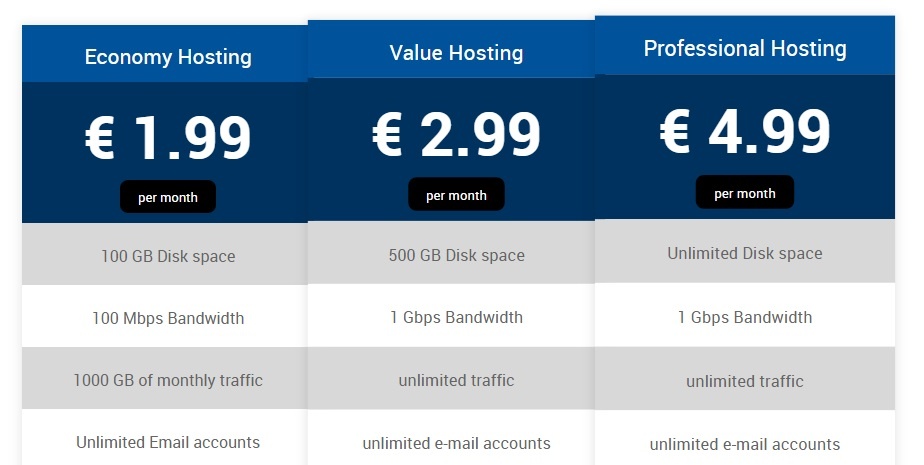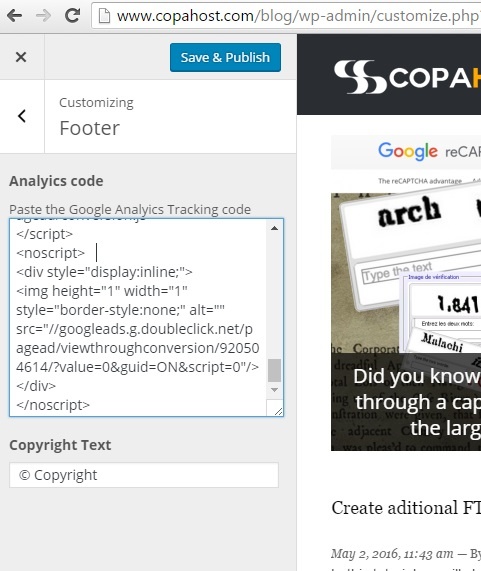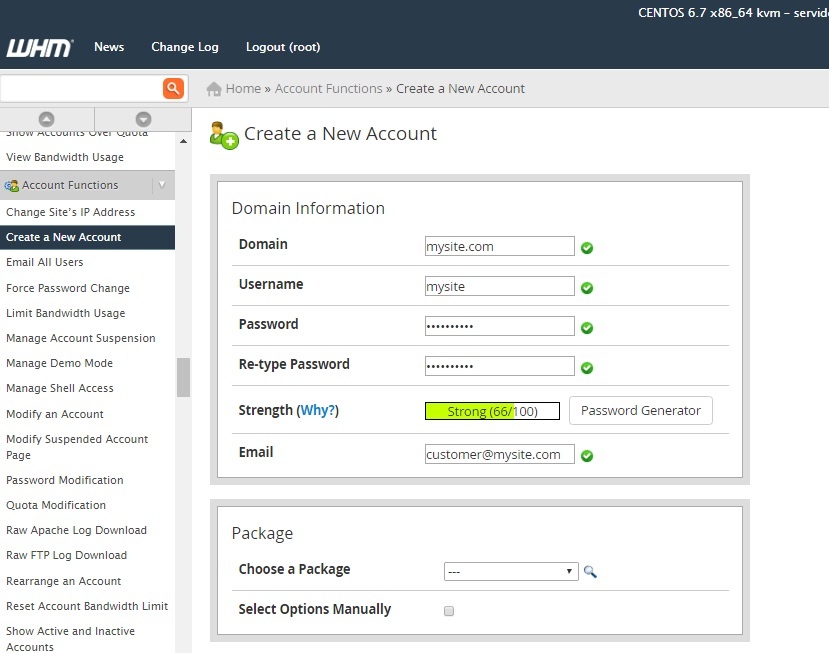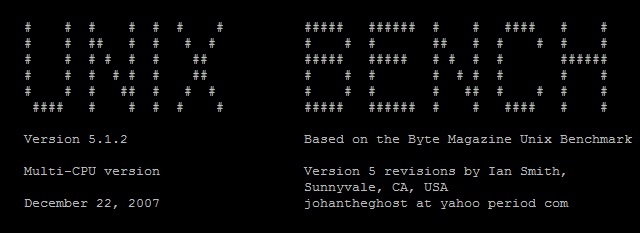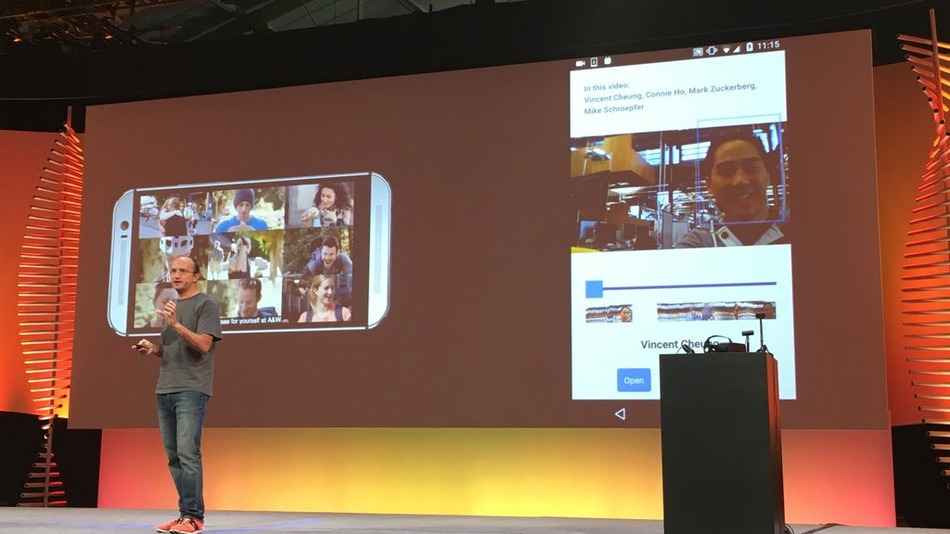When you sign up for a website with any host, you might have noticed that their plan allows you to create multiple domains. You will own a single account, and the domains, no matter how many, will all reside under the same account and utilize the resources associated to a that single account. In cPanel, such domains are addon...
Introduction Magento, as everyone knows, is the most popular software recommended for creating online stores. The settings are a little complex, however the wide variety of features that Magento offers usually outweighs the complexity and Magento continues to be the personal favourite for many. In the past topics which...
If you own a website where users are allowed to upload files, you might often get complaints stating that they are unable to upload files. They would be hitting an error as follows: “Error: The uploaded file exceeds the upload_max_filesize directive in php.ini” upload_max_filesize mentioned in the error above...
Sometimes you might have noticed that certain PHP scripts that you wrote are not working as desired. A very common error message is Fatal error: Maximum execution time of 30 seconds exceeded. The cause is the PHP restriction on the directive max_execution_time. But, it’s easy to adjust the PHP max execution time. Firstly,...
PHP is by far the most favourite scripting language when it comes to websites. Our servers run different versions of PHP and customers are free to choose the version they like. This is accomplished using the PHP version selector in cPanel. The post describes how versions can be selected based on your requirements. It’s...
This article explains what is a cheap shared hosting provider. The hosting company divides a physical server into several “slots”, hosting more than one website at once. One hosting server is a hardware node that has several gigabytes of disk storage and many RAM memory. Each site has a disk space quota, with...
Having a cheap VPS hosting with cPanel is a powerful way to host several websites. Just like a reseller hosting account, but with plenty more space and resources control. In the early 2000s a VPS server used to cost more than 90€ per month. Nowadays, you can order a VPS Server for less than 4€ only, with Linux operating...
In the previous tutorials of Magento, we discussed, how to install magento, how to configure magento for initial setup, and how to change the magento theme. In this post, we will look into the details of magento produts and learn how to add new products to the store. You can follow these steps to add products to your Magento...
Magento ships with a default theme which, by itself, is not bad, however most store owners would like to modify the theme and choose another one of their choice. In these other articles, you can read more about how to install magento and how to perform the initial configuration of Magento through previous posts. In this...
We covered how to install Magento through cPanel in the previous post. In this magento tutorial we will discuss about how to login to the admin backend of Magento, and perform the initial steps on Basic Magento Configuration. Article topics: Logging in as admin Configuring account settings General configuration Web configuration Design...
This post explains how you can install Magento, at a single click through cPanel, the most accepted control panel in the hosting environment. This single click installation is made possible through the software named Softaculous. It includes 300+ software in its store, all installable at a click. Online stores has become...
We went through the steps required to install Simple Machines Forum or SMF in the post How to Install Simple Machines Forum SMF . This post will now deal with the initial configuration of Simple Machines Forum so that you can start publicizing the forum. While installing the forum, we created an admin user who will be the...
MyBB is a free bulletin board software that stands out among the top most open source bulletin boards available today. This application name is the short form of My Bulletin Board. Its interface is easy to use and intuitive. It’s a similar software just like Simple Machines Forum (SMF) . It uses PHP any MySql for...
An online forum is a piece of website software which people mainly use as a discussion portal. They can create new threads or posts in the forum, express their views and opinions and also comment to others’ posts. People register in the forum as members and they can create posts and reply to them. The posts will be...
Over the years, ecommerce has gained a lot of popularity among people. Ecommerce websites sprung up like anything on a daily basis. Prestashop is the 3rd most used ecommerce platform, which is free and open source. People use this software to build their websites and sell products online. This article explains how you can...
We read about how an OpenVPN Server can be setup and made ready to connect from an OpenVPN client in the article Configuring OpenVPN in Ubuntu using TUN/TAP Let’s see how to set it up in a windows machine at home and how it can be used to connect to the OpenVPN server. I currently use a windows 8.1 machine. I will...
A device which connects a computer to another computer or network is called a network device. Normal network devices (say for example eth0) will have a hardware component or a wire connected to it. On the oposite, there are virtual network devices which are completely controlled by software. They are the tun/tap devices. These...
For years, MySQL is the favorite database system for developers worldwide. After the acquisition of MySQL by Sun Microsystems, and later by Oracle, the original founders of MySQL forked MySQL and created another RDBMS called MariaDB. It is actually a perfect replacement for MySQL and has more features and better performance...
Databases are an important part of any website or software. With relatively large amount of data, all applications use one or the other database method to store data. PostgreSQL, commonly known as Postgres is an open source, object – relational database management system (RDBMS). It was originally designed for unix...
To recover or reset MySQL root password in Ubuntu, you should simply follow some steps. This process may vary according to the operating system. Ubuntu offerts a possibility to restore the root password via dpkg, which is a native package management system. Recovering the database root access: reset MySQL root password...
To install MySQL in Ubuntu, need to have root access to an Ubuntu server. This tutorial applies either to a dedicated server and a cheap vps hosting server. The first step is to login by SSH into your server. First of all, we have to update all the packages of the server sudo apt-get update sudo apt-get upgrade Now we...
This article shows the steps required to install Apache in Ubuntu 14. Apache web server is the most used and reliable web server of the world. This tutorial assumes you have an Ubuntu server, with full root access. The first step is access your Ubuntu server with root by SSH. We will explain how to install Apache httpd...
1 – Open the email lists section inside cPanel Once you enter your credentials like username and password, you can simply press “Log In”. Now this is your cPanel dashboard, here (see timecode: 0:41) in the section “EMAIL” you simply need to press “Mailing Lists”. Once you enter in your mailing lists,...
This article shows the entire process to create an email account in cPanel, manage this account, acess the webmail, and configure your email client. This article was based in a Copahost cheap web hosting server. First of all, you must access your cpanel at http://yoursite.com:2082 (Don’t forget to replace yoursire.com...
1 – Login WordPress admin to install the theme In this tutorial well be learning how to manage your WordPress theme within your WordPress admin. For that you need to login to your WordPress admin. Once you hit the URL by entering the credentials, you can press “Login”. Once you enter your dashboard you can see...
In this tutorial, we will show how to create additional FTP accounts with cPanel. This way, additional users can perform FTP file transfers in the server. First of all, log into your cPanel. Once you enter your username and password you can press “Login”. So now you’re into your cPanel dashboard. Under the section...
Creating a Custom 404 page is very important for SEO nowadays. First of all, for SEO purposes. Google increases the reputation of domains with their 404 error page correctly configured. The 404 error code means that one specific file on the server was not found. For example, you can use images, HTML font colors, and CSS...
In this tutorial well be learning how to install WordPress with your cPanel. For that you need to enter the URL to your cPanel. 1 – Access cPanel control panel to start installing wordpress In your cPanel login you need to enter your username and password. We just enter the username and password. We have all detail...
Proftpd is the world’s most popular FTP Server for Linux. It allows you to connect to your Linux server using an FTP client, in order to transfer files. This tutorial will show you how to install Proftpd in CentOS Linux. It takes less than 5 minutes. This tutorial assumes you: Have a CentOS 6 Linux installed. Have...